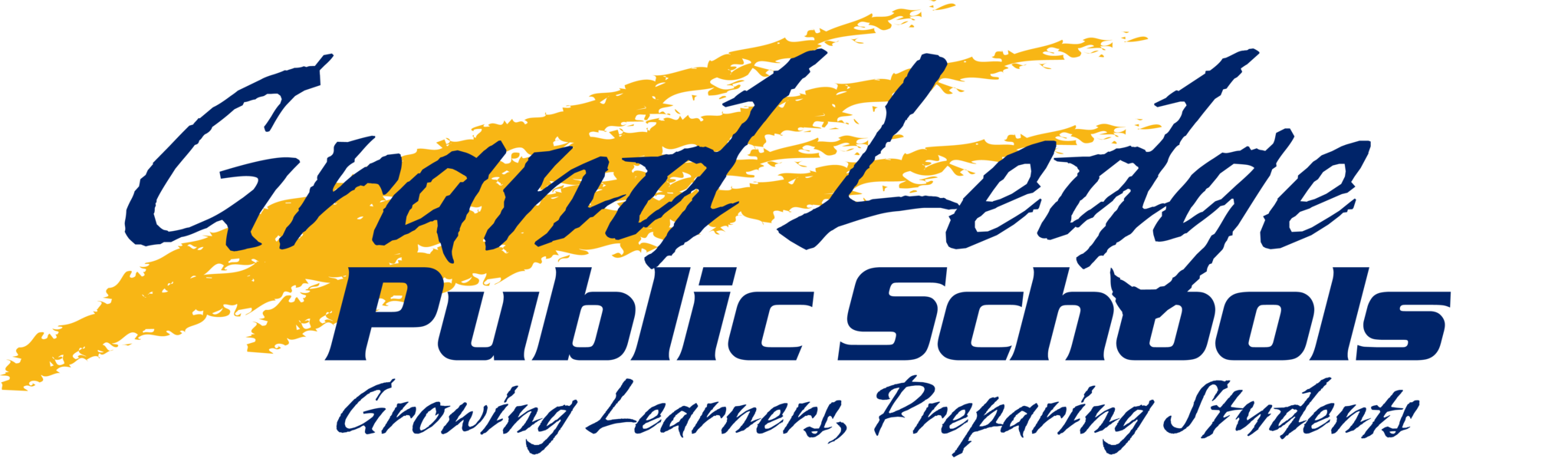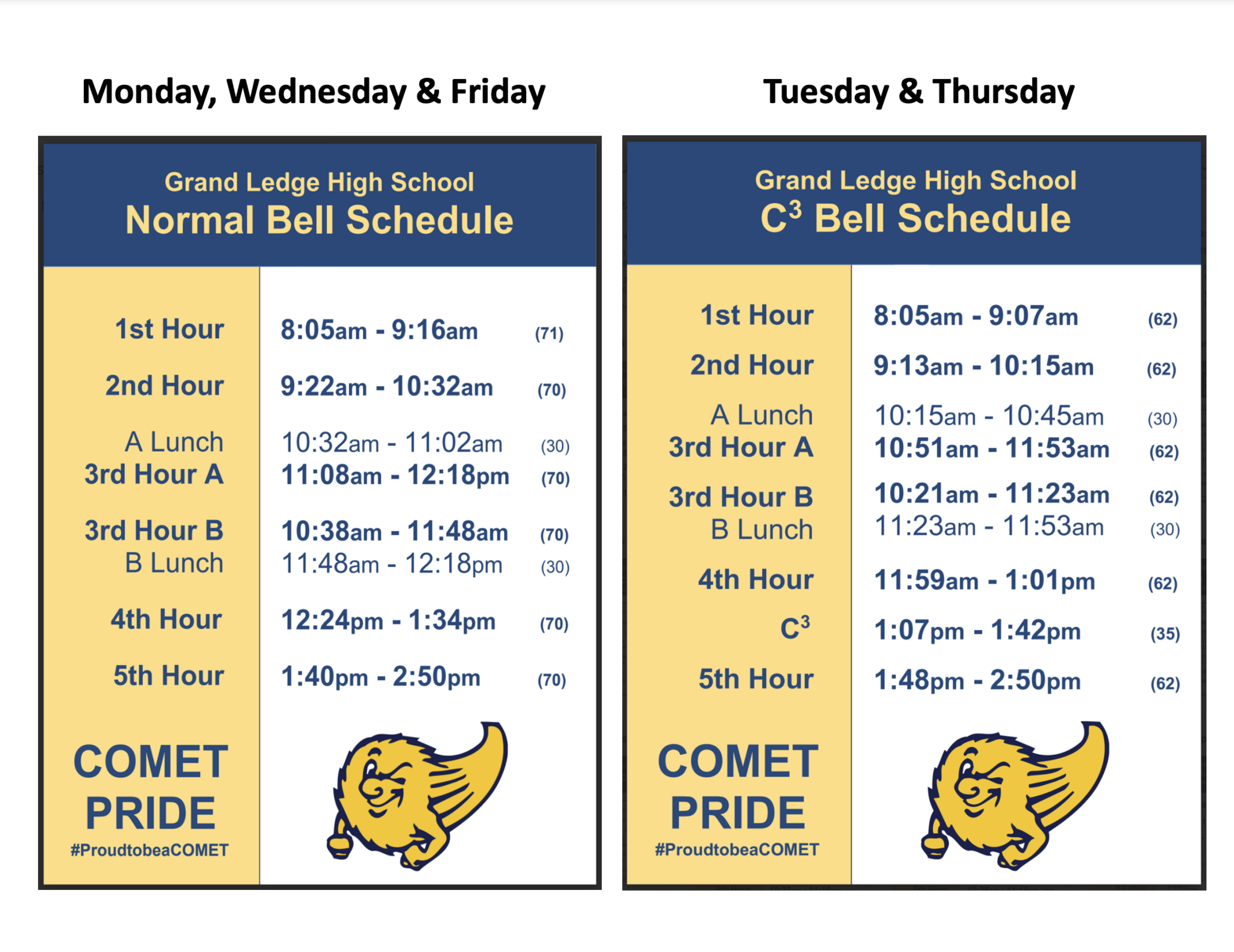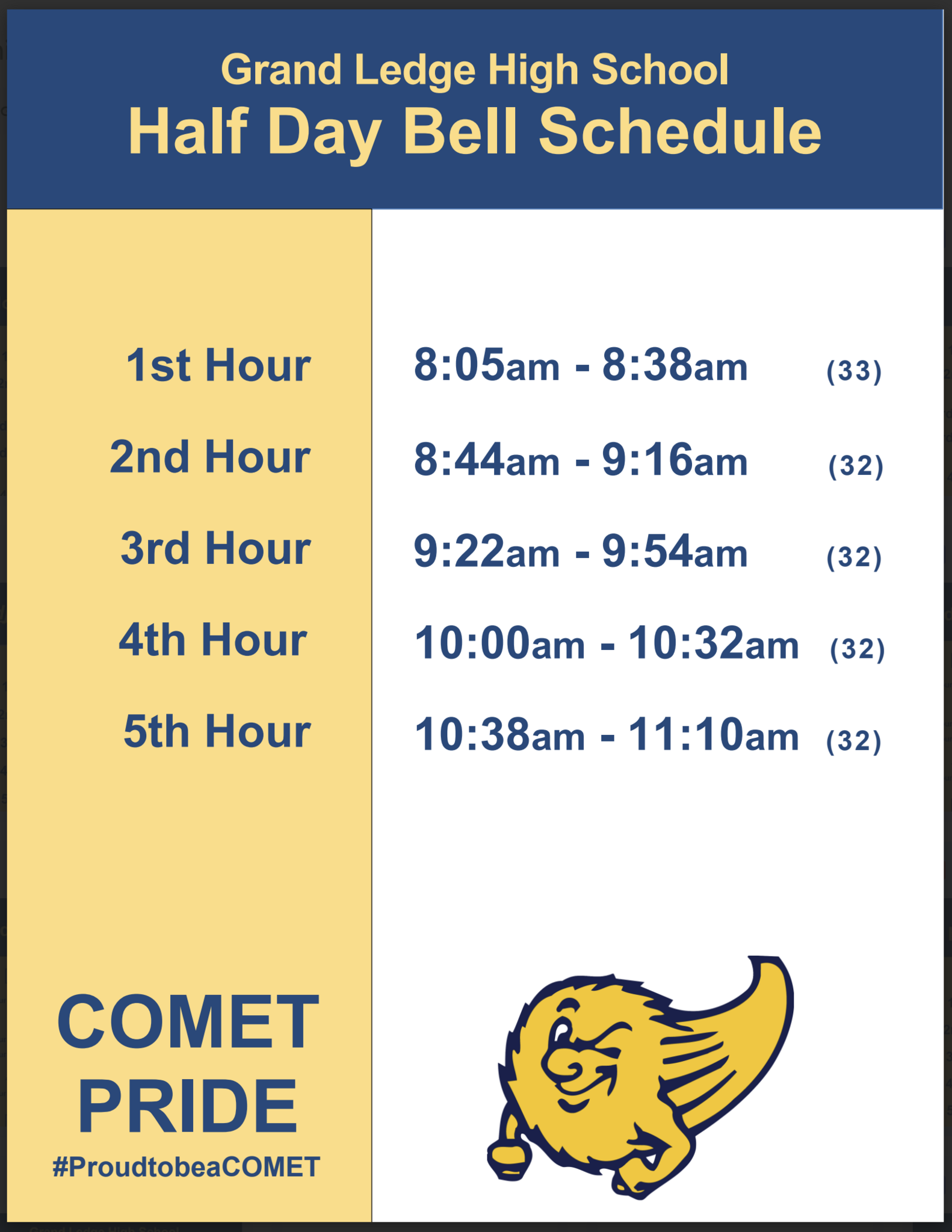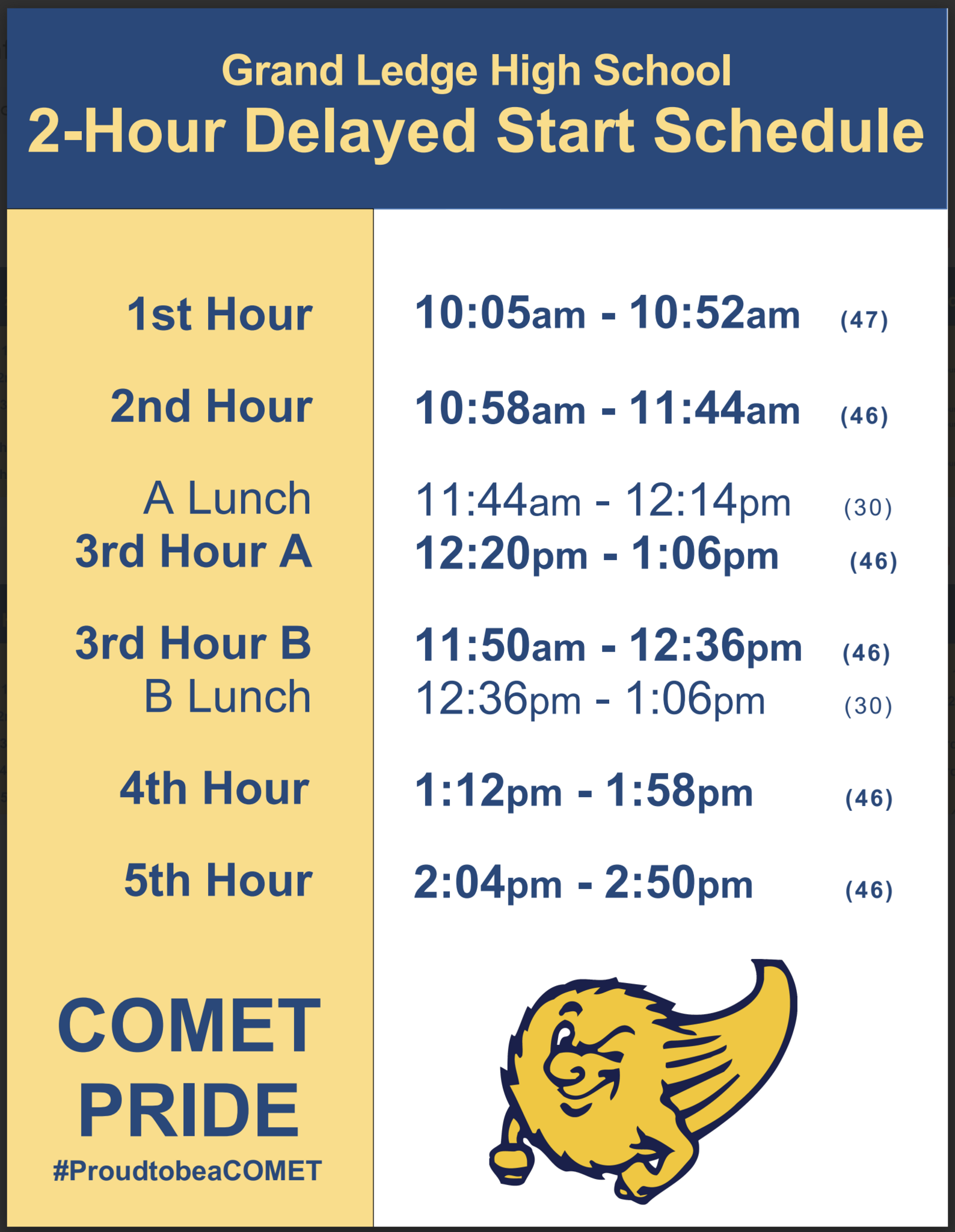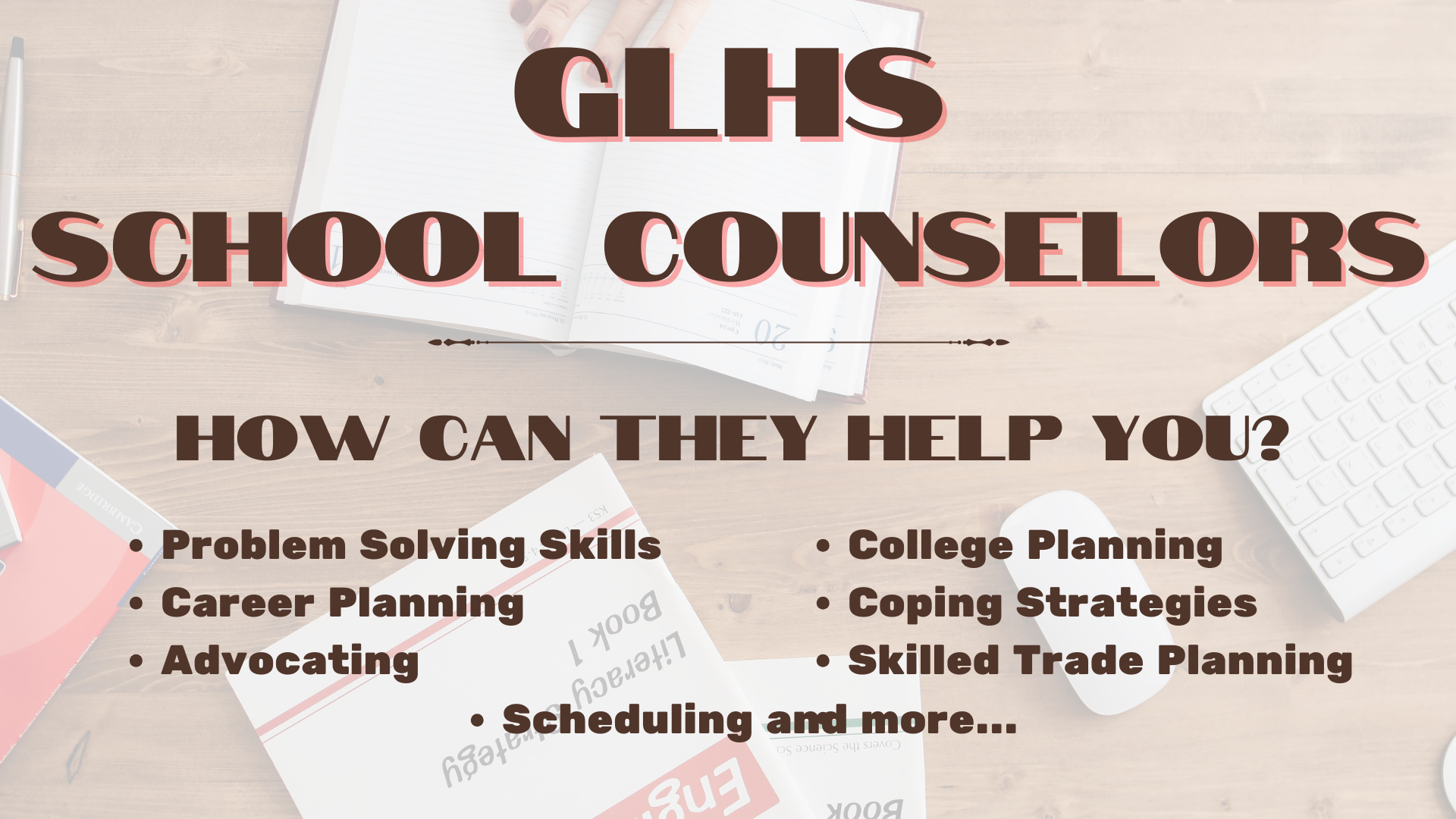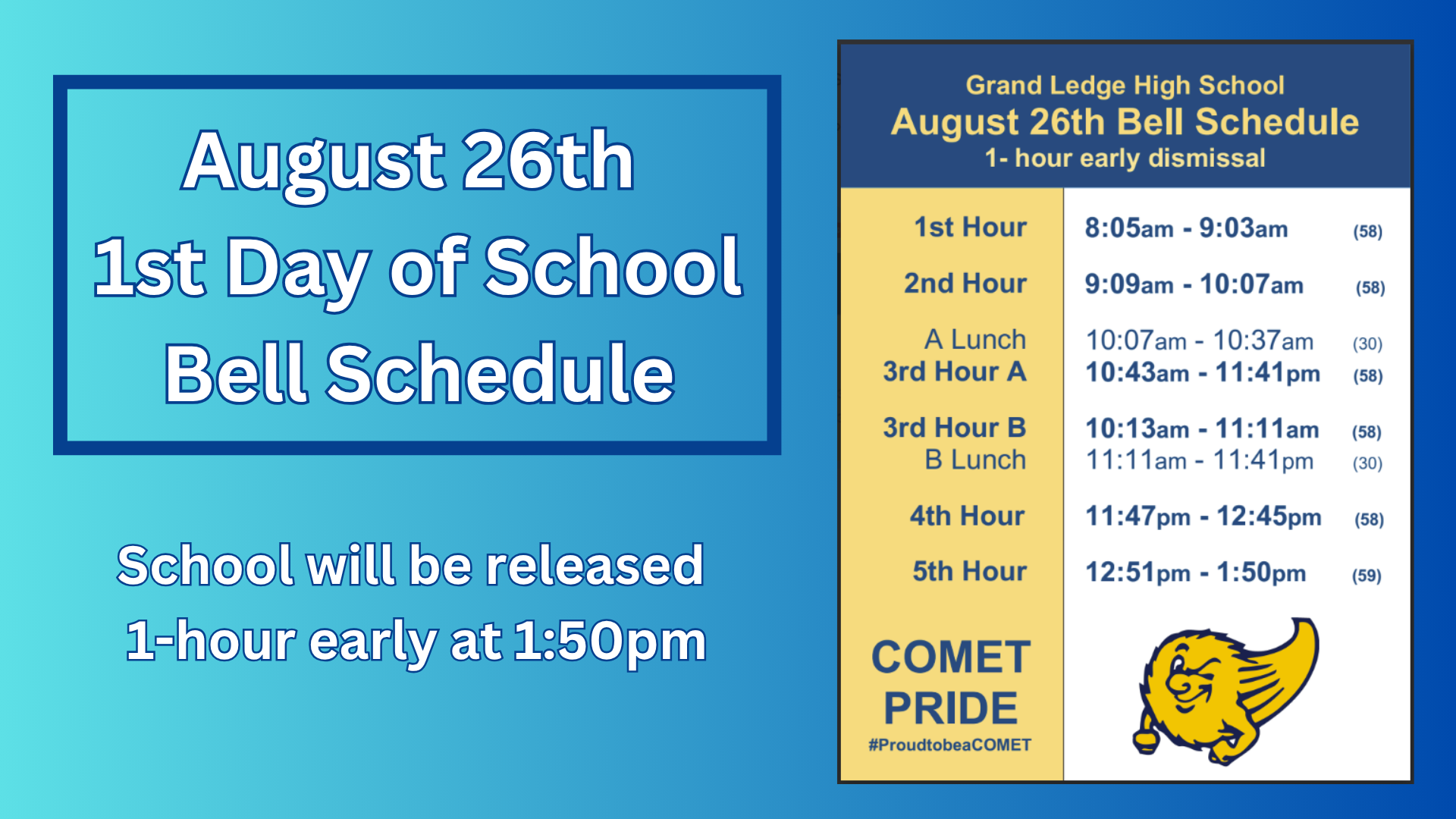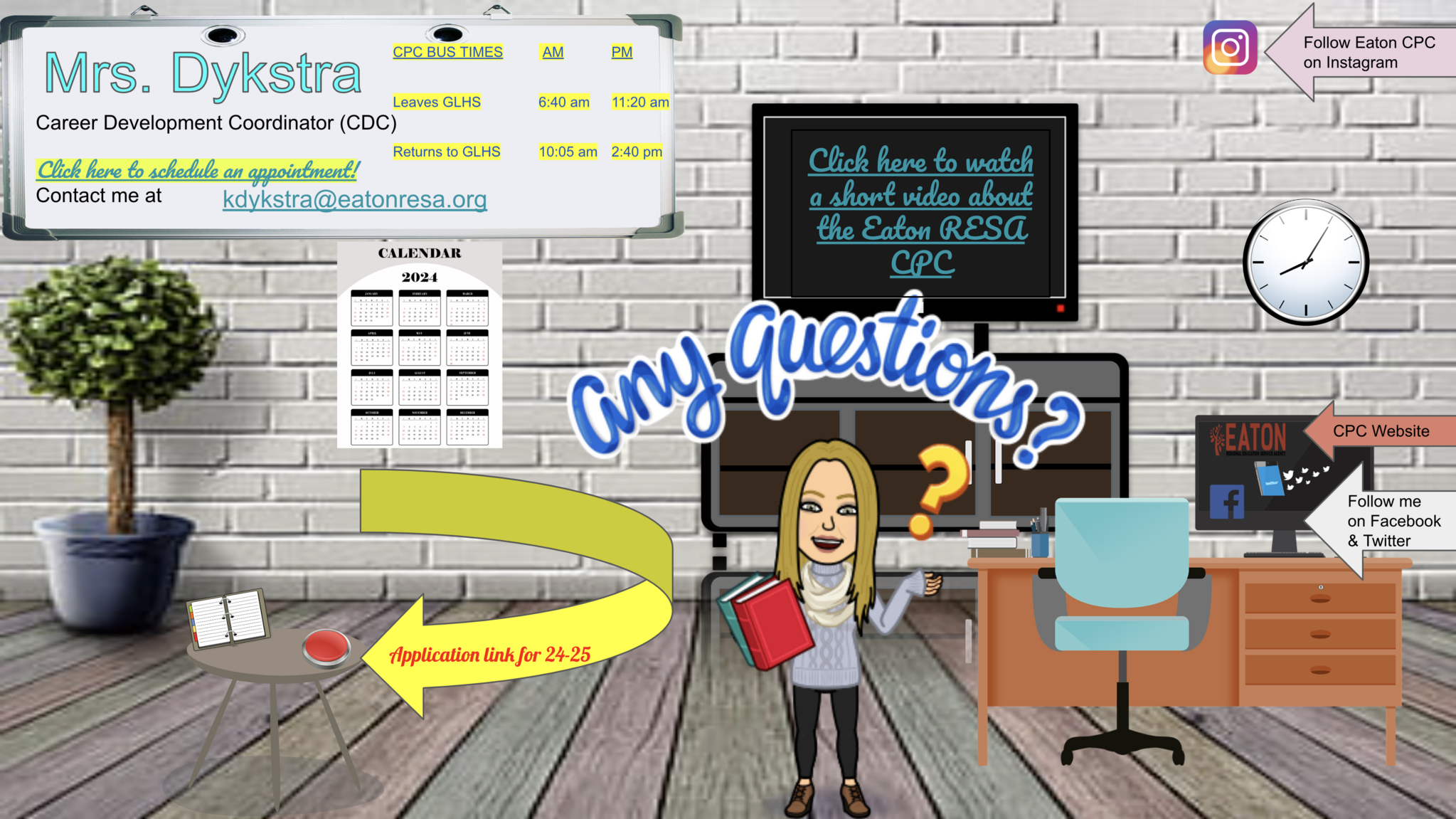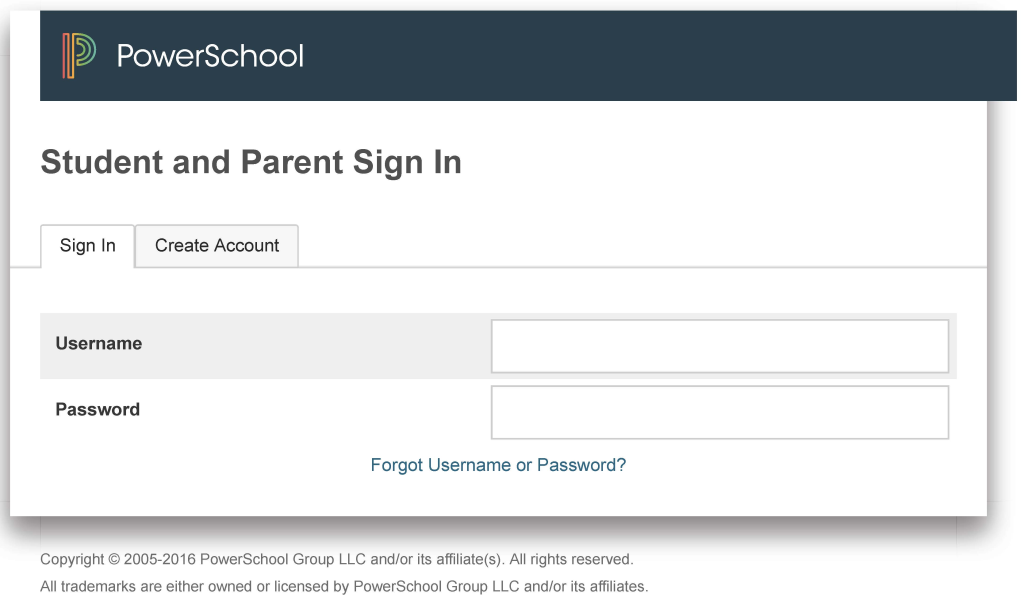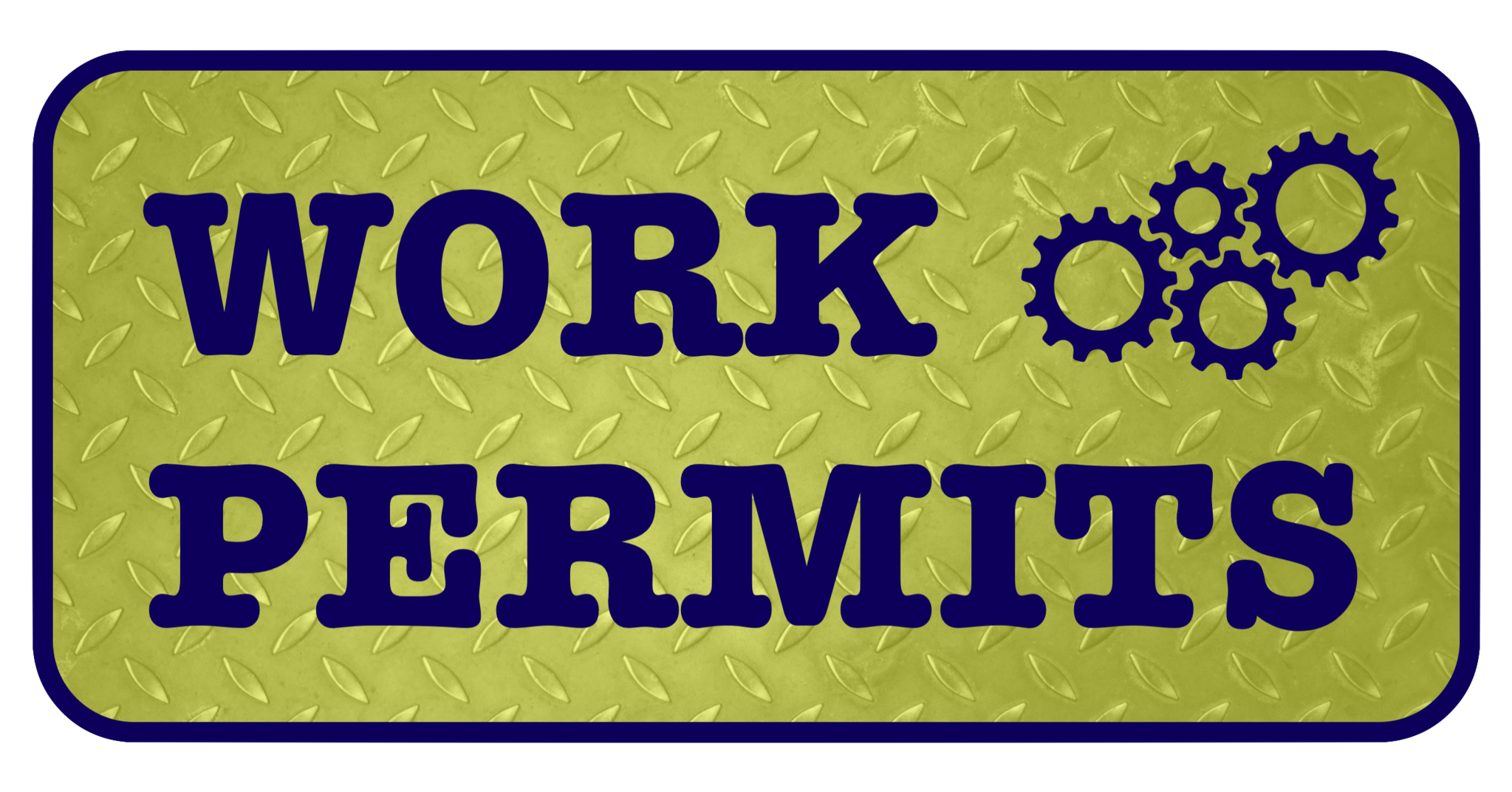Grand Ledge High School
Phone Numbers
- Main Office: (517) 925-5815
- Student Services: (517) 925-5900
- Attendance: (517) 925-5818
- Attendance Email: HSAttendance@glcomets.net
Quick Links
Main Office Summer Hours
Our Main Office and Student Services will be closed for summer break from June 16th through August 10th. If you have a work permit that needs approval during this time, please see Kim Manning (Assistant to Superintendent Bill Barnes) in our Administration Building (220 Lamson St, GL).
The Main Office and Student Services be re-open on August 11th (8:00 am - 3:00pm).
Career Prep Center Information
Career Prep Center Students
CPC Schedule Clarifications
Not sure if you have to attend LCC when GLHS has an amended schedule? Click HERE to view any schedule clarifications for this school year
Visit Mrs. Dykstra's Virtual Office for info. about the Eaton Career Preparation Center (CPC)
District Communications (SchoolMessenger)
SchoolMessenger Communication Settings
Grand Ledge Public Schools uses School Messenger to communicate with families regarding school closings, school events, food service balances, student attendance and many other important notices. Within the Parent Portal you may access the School Messenger screen to see all phone numbers and email addresses attached to the student. For each number/email, choices can be made to receive notifications for various categories. Please refer to the School Messenger Guide for additional information
Take a moment to review the SchoolMessenger Settings Guide.
PowerSchool Parent/Student Portal
Student and Parent Classroom Access
GLPS parents, legal guardians, and students have been logging in to PowerSchool to check real-time grades and attendance since 1997. Since that time, the PowerSchool Portal has grown in popularity to become the most visited SIS portal on the web.
As a PowerSchool parent or legal guardian, you have the ability to check your student's grades, attendance, assessments, food service balance, schedule, and more. You can also track the formative progress of your student's performance on state standards, register to receive alert notifications, review the daily comments from teachers, and much more. It is also the location to see school and district announcements, as well as control your method of contact for our SchoolMessenger system.
PowerSchool allows you to have one login to access each of your student's records. You can access PowerSchool with a web browser or by downloading the App to your smart device (phone, tablet, media device). If you use the App, the district code is PSPB. You should keep your credentials secret and do not share them with anyone.
If this is your first time accessing PowerSchool you will need the Access ID(s) and Access Password(s) for your student(s) from their classroom teacher or the building main office.
After you have your student's PowerSchool access information, follow directions in the "Parent Portal Setup Guide" below.
If you already have a PowerSchool account and your student(s) has been associated with your account, you may use the link below to access PowerSchool. (If you need to add a student to your account, please refer to page 3 in the Parent Portable Setup Guide above.)
Click on the image below to sign in.
If you want to accesss PowerSchool using a smart device (phone, tablet or media device):
You must first create your PowerSchool Parent Account and/or add your student to your PowerSchool account (see above)
Install the PowerSchool App (for IOS (iPhone, iPad or iPod)) (for Android)
Input your ID & Password and the GLPS District Code PSPB
More information is below.
For IOS (iPhone, iPad and iPod)
For Android
District Communications (SchoolMessenger)
In addition, Grand Ledge Public Schools uses School Messenger to communicate with families regarding school closings, school events, food service balances, student attendance and many other important notices. Within the Parent Portal you may access the School Messenger screen to see all phone numbers and email addresses attached to the student. For each number/email, choices can be made to receive notifications for various categories. Please refer to the School Messenger Guide for additional information
Take a moment to review the SchoolMessenger Settings Guide.
Work Permits
If a work permit is needed:
Please select and print your permit from the links below.
Fill out your portion - section #1 at the top (include a parent's signature).
Have the employer fill out section #2.
Stop by the high school main office to have someone verify and sign your permit for you.
Minors UNDER 16 years of age Work Permit
Minors 16 and 17 years of age Work Permit
Yearbook Distribution Information
Yearbook Distribution for the 2023-2024 school year
Friday, May 24th is the official Yearbook Distribution day! If you ordered a yearbook, you may pick it up on that Friday!
Yearbook distribution will take place during A and B lunches outside the front office as long as weather permits (if it rains we will move indoors). Seniors, since it is senior send-off that morning, there will be specific tables for you to pick up your book AT SENIOR SEND OFF, so you will have a place designated just for you.
Please read this document of FAQs about getting your yearbook. If you have any questions, please email Mr. Westra-Hall.

-
26 Aug
-
Students Begin School (Regular Start Time, Dismissed 60 Minutes Early)Date: Aug 26Calendar: District Calendar
-
-
29 Augthru Sep 1
-
No Students - Labor Day WeekendDate: Aug 29 - Sep 1Calendar: District Calendar
-
Grand Ledge High School
820 Spring Street
Grand Ledge, MI 48837
Phone: (517) 925 - 5815
Fax: (517) 925 - 5829


Tonya Rice
Assistant Principal - Grades 9 & 10
(517) 925-5342

Blake Wegenke
Assistant Principal - Grades 11 & 12
(517) 925-5820
Phil Cutts
Dean of Students - Grades 9 & 10
(517) 925-5555
Maria Capra
Dean of Students - Grades 11 & 12
(517) 925-5835