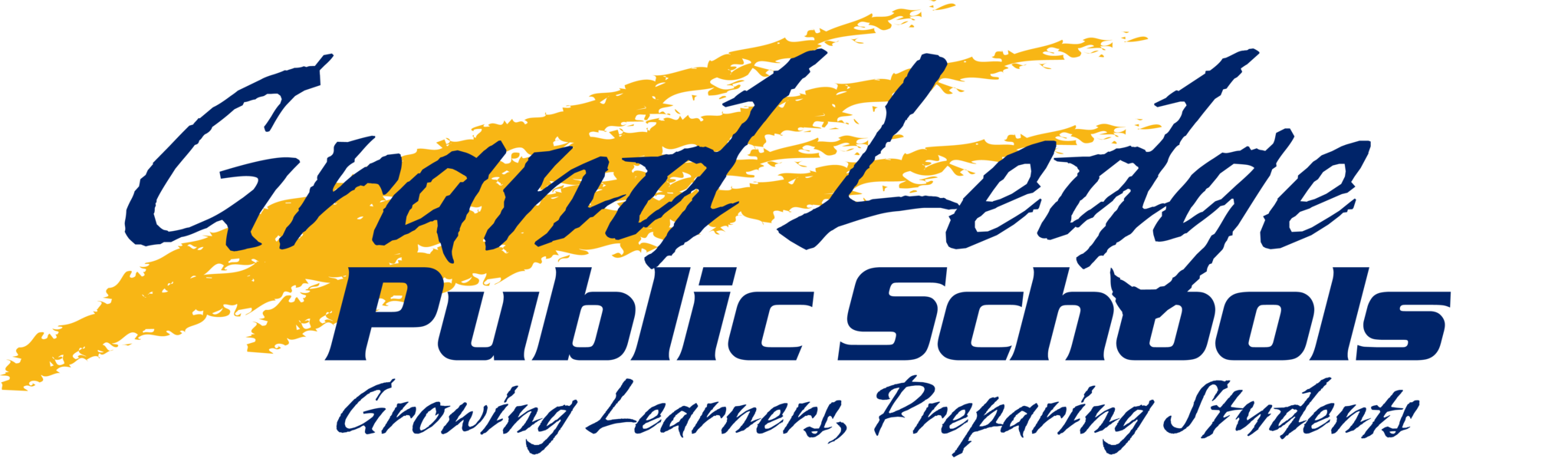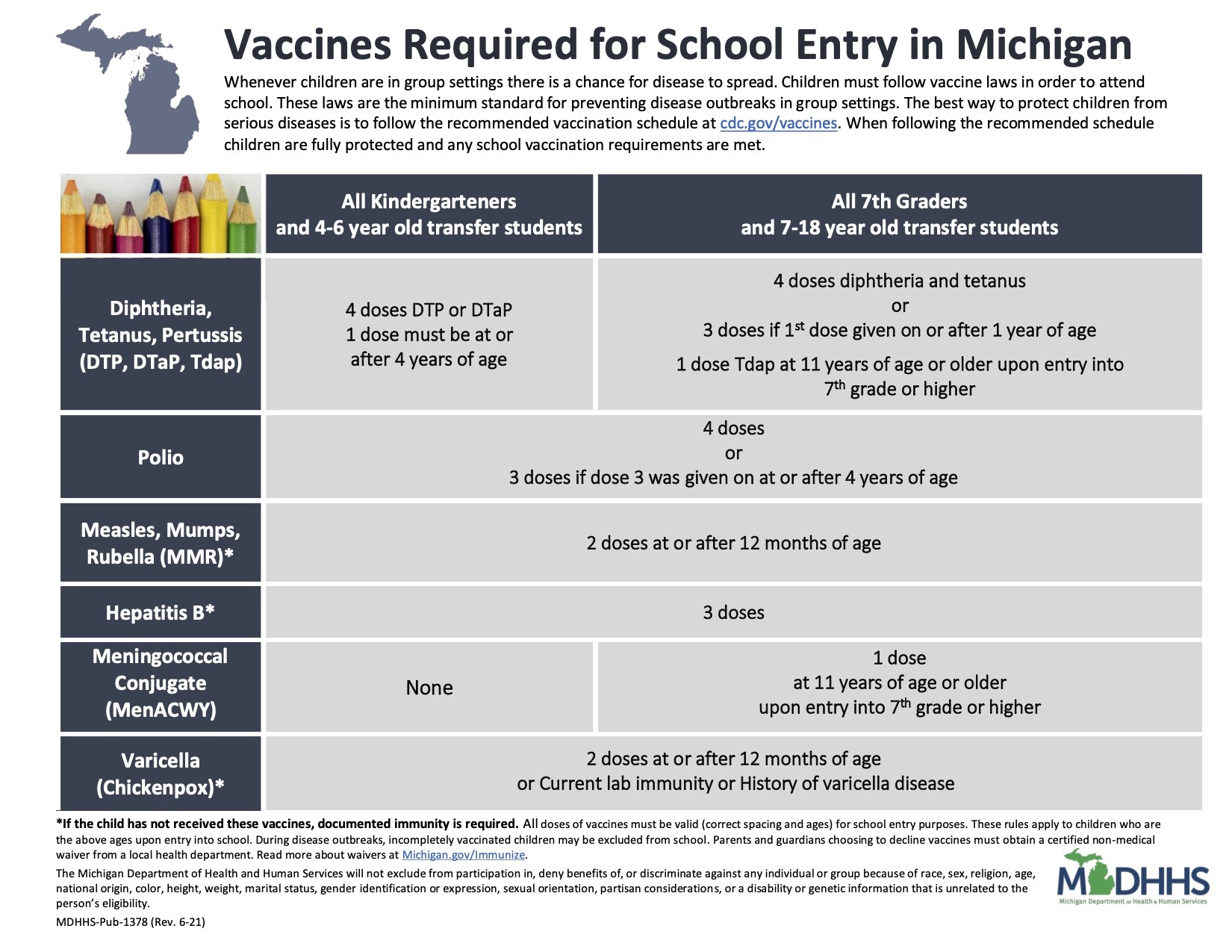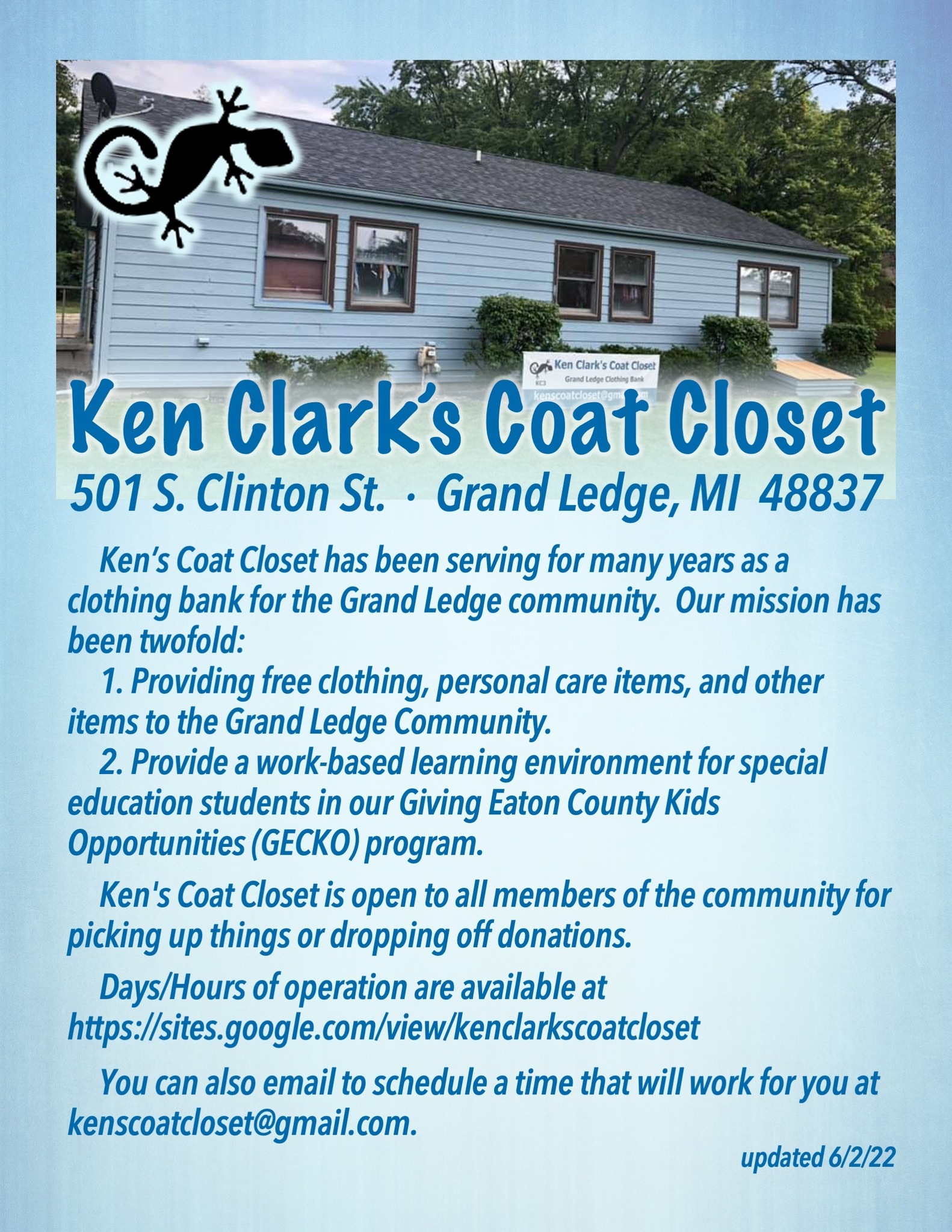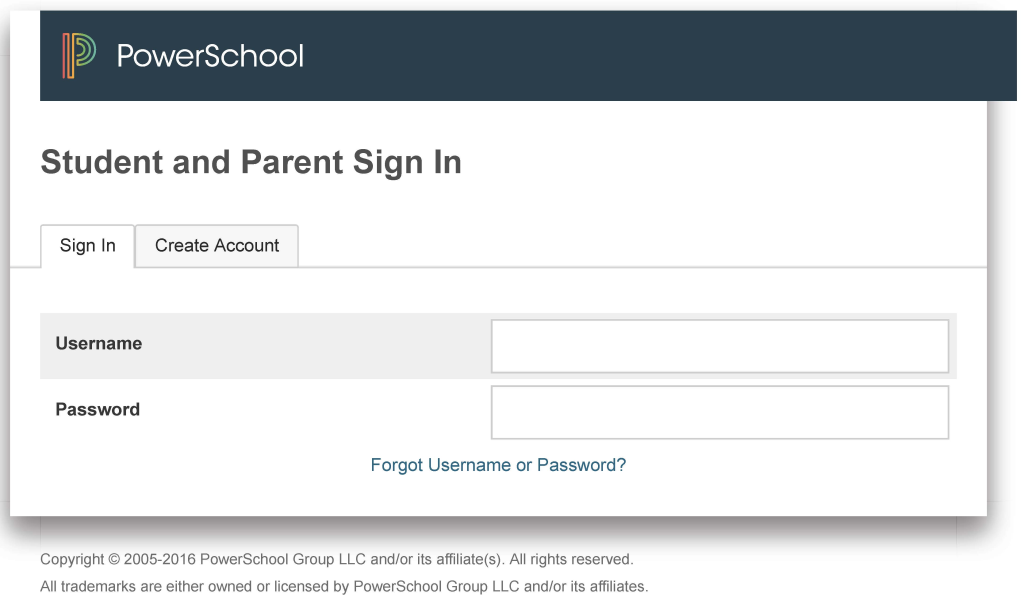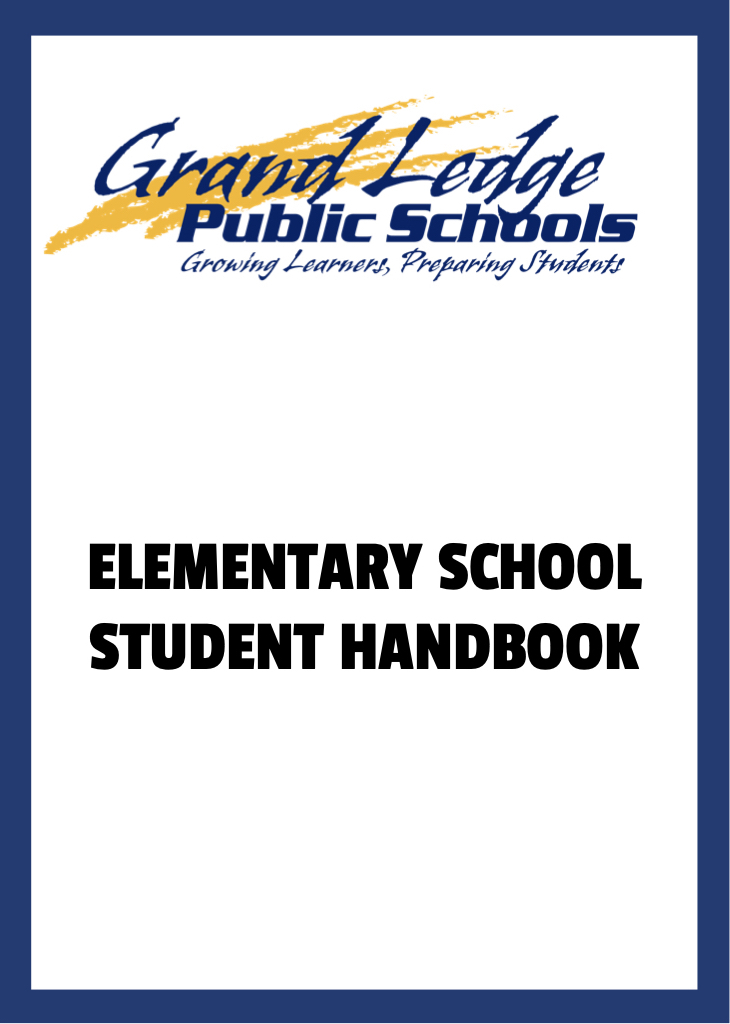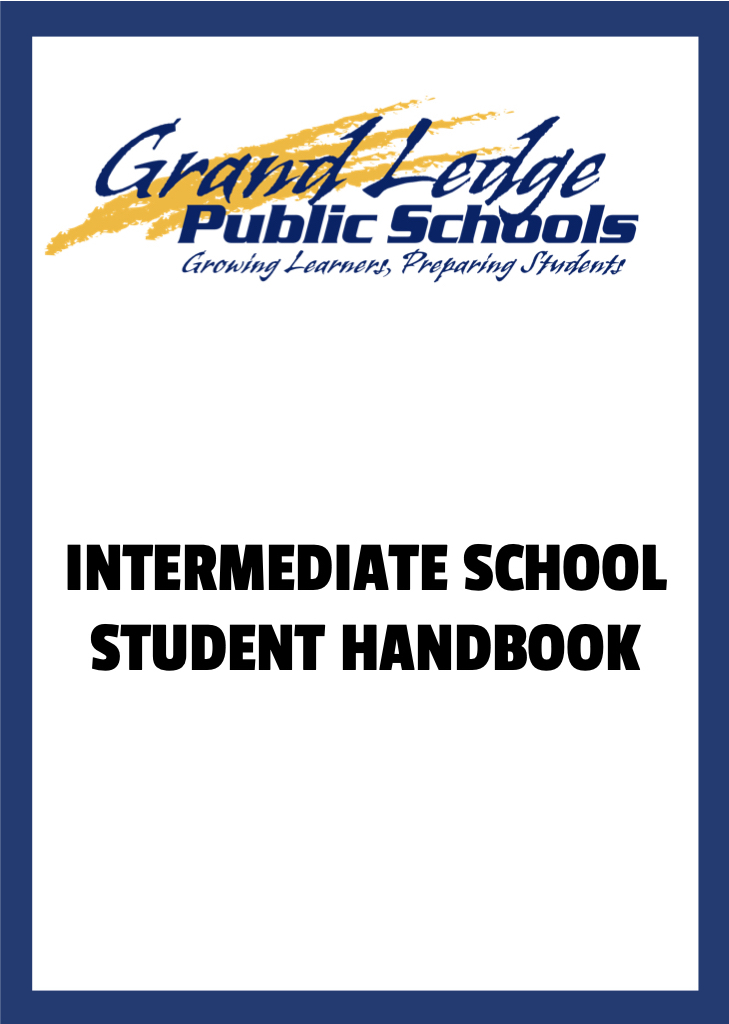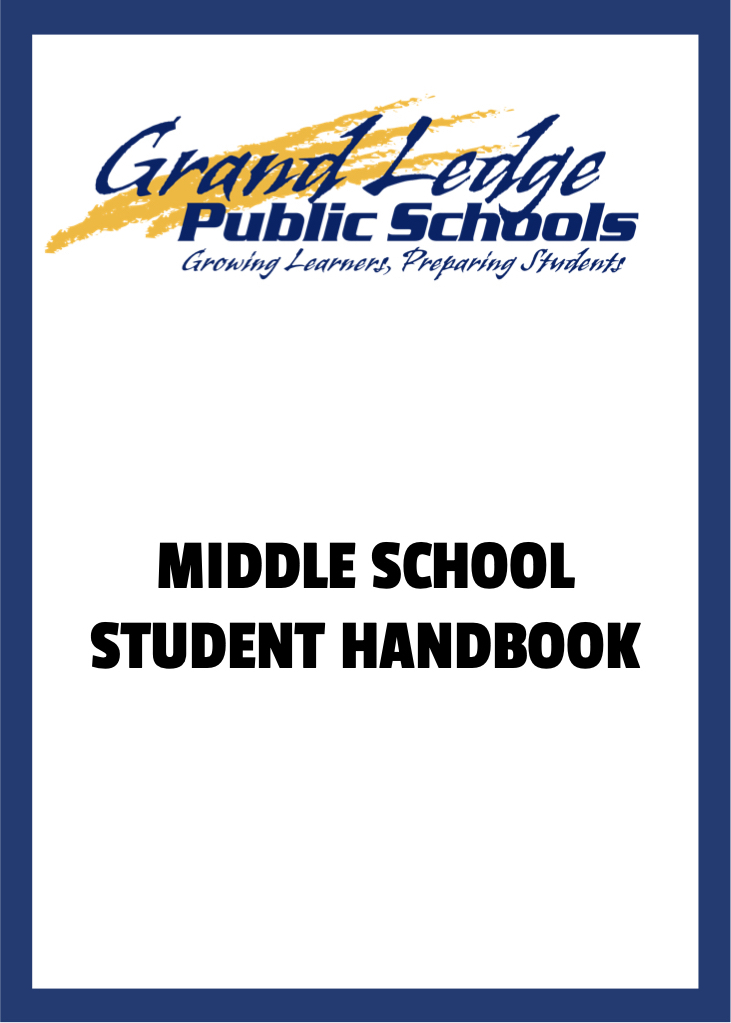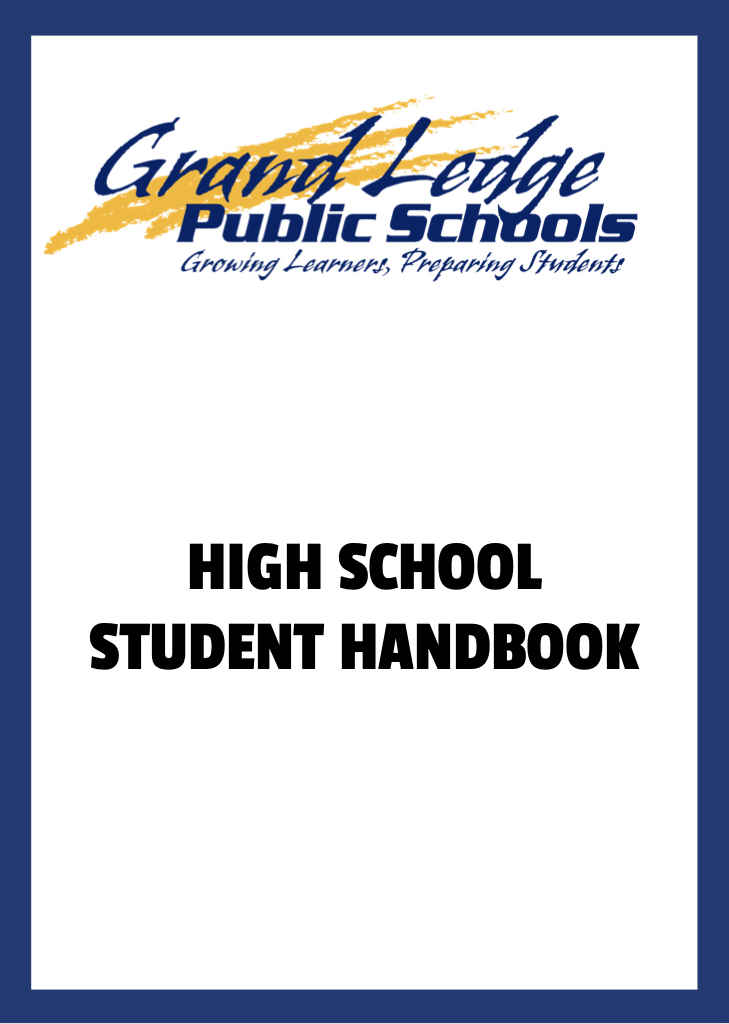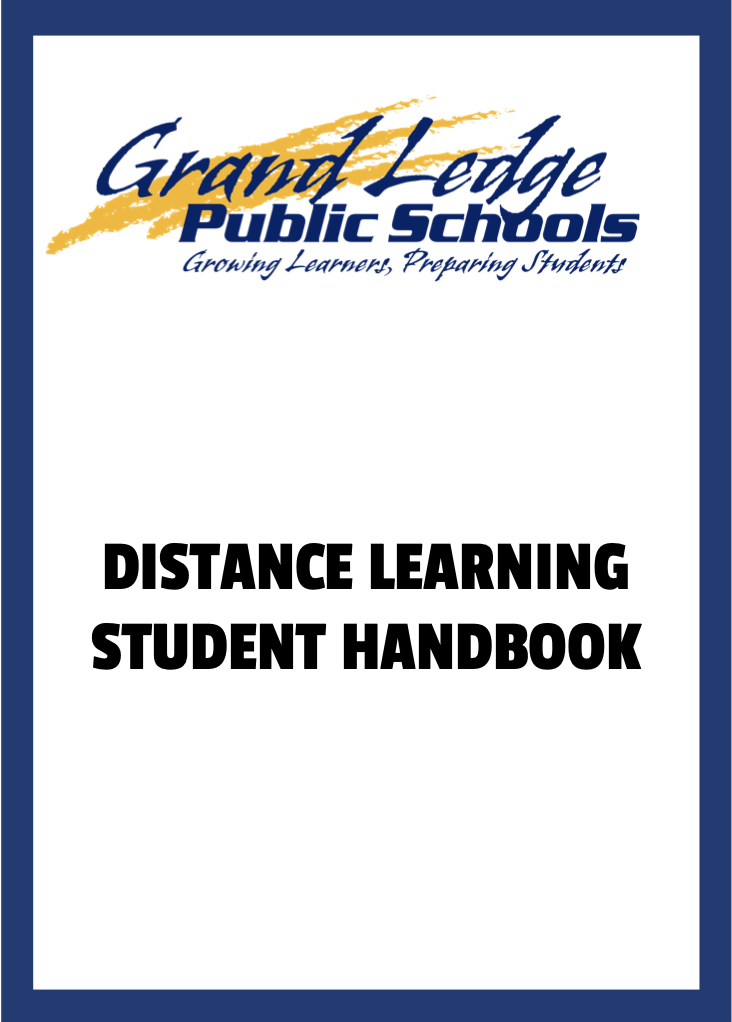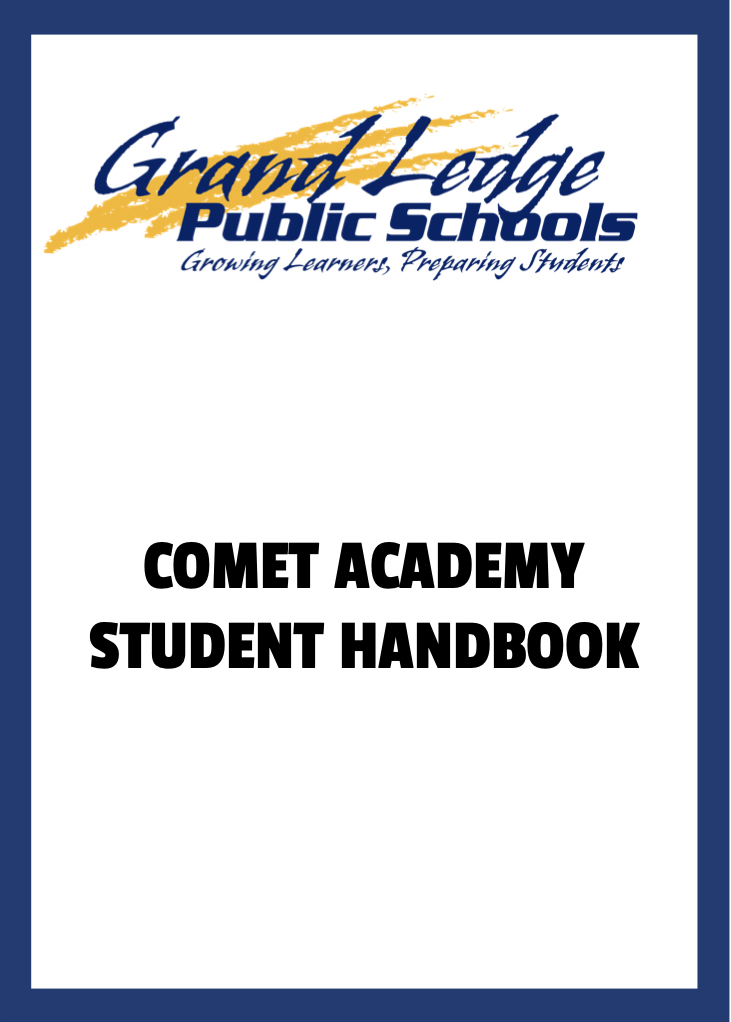Family & Student Resources

2025-2026 Bell Schedule
| START | DISMISSAL | |
Hayes Intermediate (5-6) | 7:40 a.m. | 2:25 p.m. | |
Beagle Middle (7-8) | 7:50 a.m. | 2:35 p.m. | |
High School (9-12) | 8:05 a.m. | 2:50 p.m. | |
Elementary Schools | |||
- Delta Center (K-4) | 8:55 a.m. | 3:55 p.m. | |
- Holbrook (K-4) | 8:55 a.m. | 3:55 p.m. | |
- Wacousta (K-4) | 8:55 a.m. | 3:55 p.m. | |
- Willow Ridge (K-4) | 8:55 a.m. | 3:55 p.m. | |
1/2 Day Release Times
Building | Class Starts | Class Ends | Buses Depart |
Hayes Intermediate (5-6) | 7:40 | 10:45 | 10:52 |
Beagle Middle (7-8) | 7:50 | 10:55 | 11:02 |
High School (9-12) | 8:05 | 11:10 | 11:17 |
Delta Center (K-4) | 8:55 | 12:10 | 12:20 |
Holbrook (K-4) | 8:55 | 12:10 | 12:20 |
Wacousta (K-4) | 8:55 | 12:10 | 12:20 |
Willow Ridge (K-4) | 8:55 | 12:10 | 12:20 |
Building / Facility Use Reservation
Rules for Use of Buildings, Equipment, and Grounds
The following rules must be observed in the use of school facilities. The group leader will be held responsible for compliance.
- Permits will be issued only for the dates, hours, areas and equipment specified and include only the nearest lavatories and drinking fountain. Permit holders shall not transfer or sublet the permit to another organization.
- All activities must be under competent, adult supervision with the organization using the facilities assuming full responsibility. Members of the activity will not be admitted until the group supervisor is present and the permit is presented to the custodian or designated district building supervisor on duty.
- Groups will provide responsible supervision of the entrance area of the building for their activities until the doors are locked.
- Facility charges shall be made in accordance with the schedule of facility rental charges. One Hundred percent (100%) of the estimated amount, based on the fee schedule, must accompany the approved application. Payment shall be made payable to Grand Ledge Public Schools. Additional expenses will be invoiced after the event and payment is expected within 14 days of receipt of the invoice.
- The use of tobacco, in any form, is prohibited in school district facilities or grounds.
- Possession or consumption of intoxicating beverages or illegal drugs in any form in or on school premises is prohibited.
- Disorderly conduct is prohibited and punishable by ejection from the buildings and grounds.
- Food and drink must not be transported from the area designated on the permit.
- Buildings must be vacated by the time indicated or additional charges may be assessed.
- All legal ordinances pertaining to public assemblies must be adhered to and will be enforced.
- Rooms and areas used must be left in an orderly condition.
- The applicant may be requested by the school district to provide a certificate of liability and property damage insurance in the minimum amount of $300,000 combined single limit coverage.
- The Superintendent will act in any case not covered by the rules and regulations or to make exception to the rules and regulations as deemed necessary.
- The Superintendent may cancel a permit effective immediately if, in his judgment, continuation would be potentially harmful and/or dangerous or that the program and/or participants' actions are not of a moral standard equivalent to that generally accepted in the community.
Bd of Ed Policy - Use of School Facilities
Facility Use for All Buildings:
Please submit your completed Facility Use Form to Kim Manning at manningk@glcomets.net or by fax at 517-925-5409.
![]() Use of School Facilities Regulations & Fee Schedules
Use of School Facilities Regulations & Fee Schedules
![]() Non-School Sponsored Application
Non-School Sponsored Application
For District Employees Only
Elementary Attendance Areas
Elementary Attendance Areas
Below are maps outlining the approximate attendance boundaries for elementary schools within the Grand Ledge Public Schools.
PLEASE NOTE: These are for reference only. To ensure you are in the attendance area you want, please contact our Pupil Accounting office at 517-925-5447 or our Transportation Department at 517-925-5300.
District Map
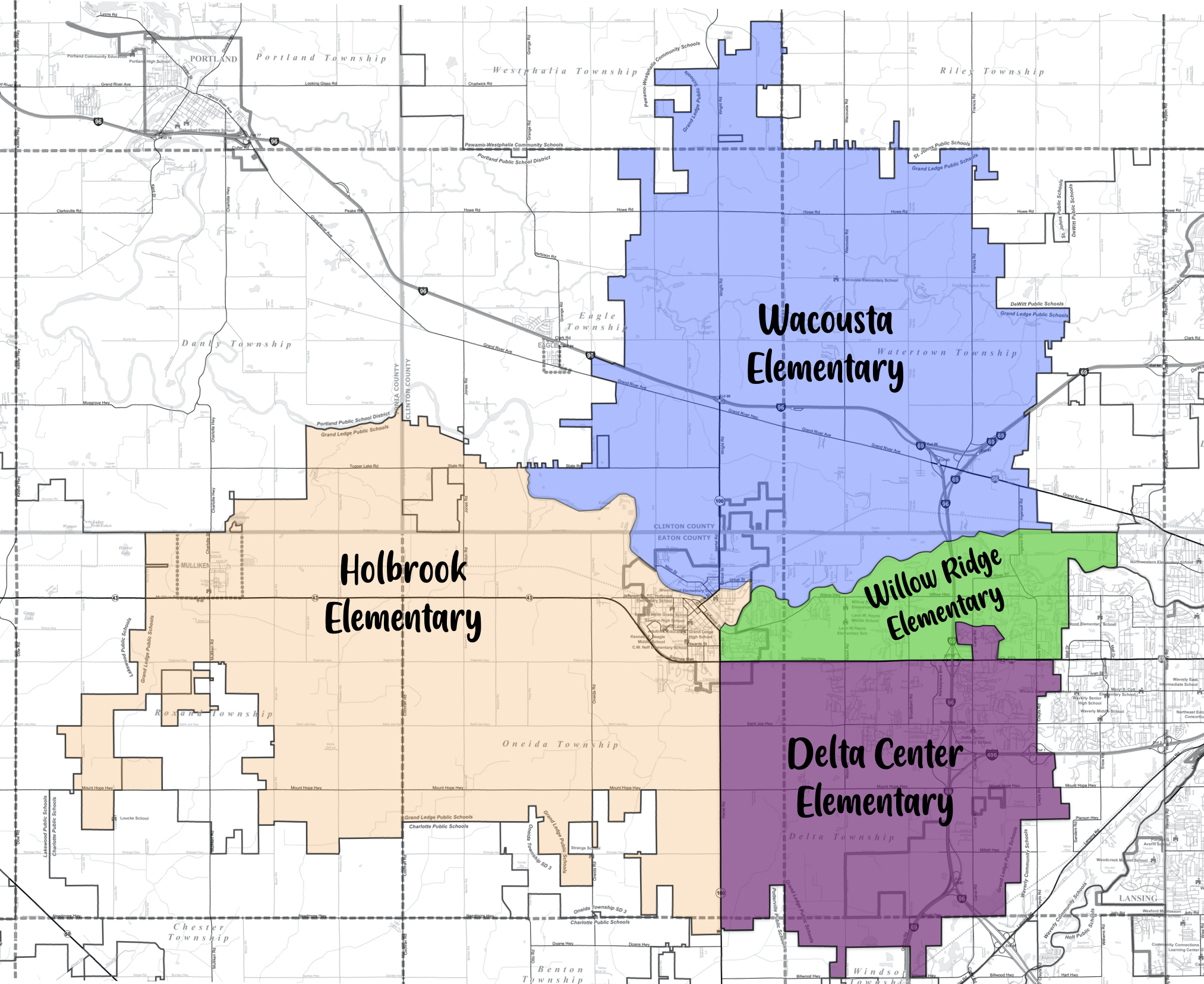
Delta Center Elementary Attendance Area
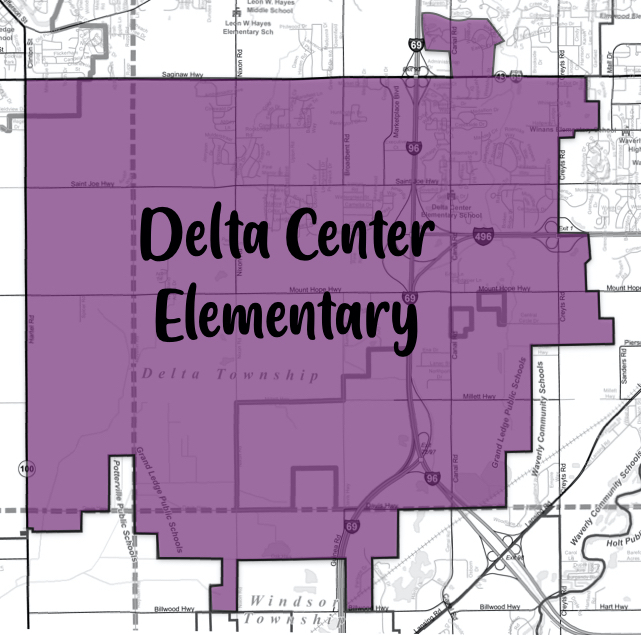
Holbrook Attendance Area
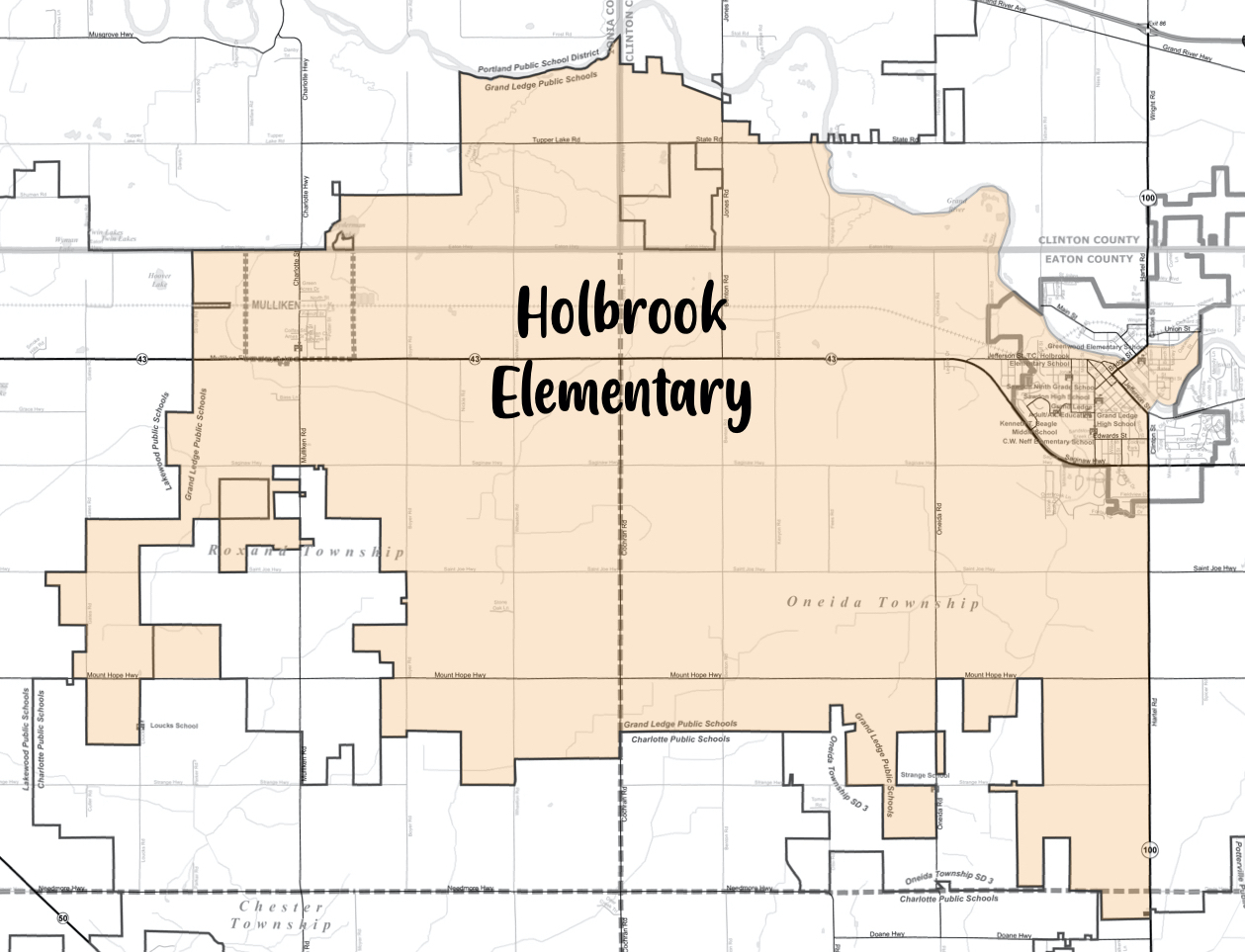
Wacousta Attendance Area
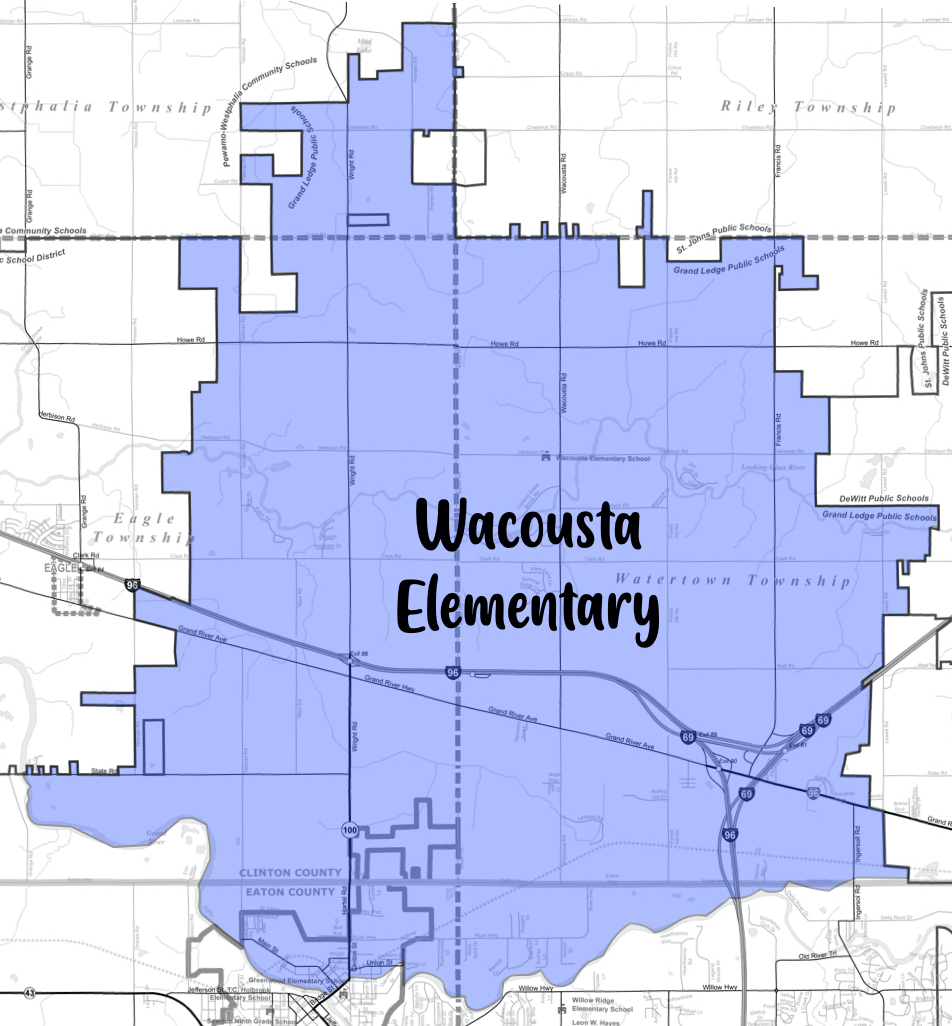
Willow Ridge Attendance Area
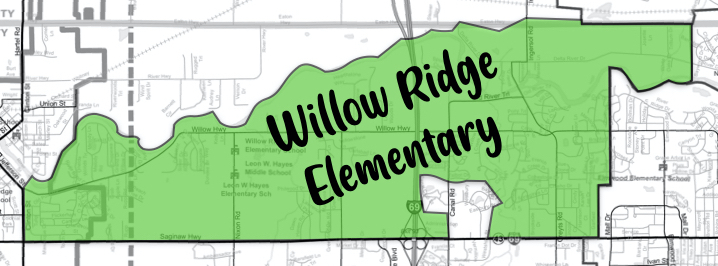
Family Educational Rights & Privacy Act (FERPA)
The Family Educational Rights & Privacy Act (FERPA), a federal law, requires that Grand Ledge Public Schools (GLPS), with certain exceptions, obtain your written consent prior to the disclosure of personally identifiable information from your child's educational records. However, GLPS may disclose appropriately designated "directory information" without written consent, unless you have advised the District to the contrary in accordance with District procedures. The primary purpose of directory information is to allow the Grand Ledge Public Schools to include this type of information from your child's education records in certain school publications. Examples include:
· A playbill, showing your student's role in a drama production;
· Graduation Programs;
· Yearbooks;
· Honor roll or other recognition lists;
· Sports activity sheets, such as for wrestling, showing weight and height of team members
Directory information, which is information that is generally not considered harmful or an invasion of privacy if released, can also be disclosed to outside organizations without a parent's prior written consent. Outside organizations include, but are not limited to, companies that manufacture class rings or publish yearbooks.
In addition, two federal laws require local educational agencies (LEAs) receiving assistance under the Elementary and Secondary Education Act of 1965 (ESEA) to provide military recruiters, upon request, with the following information - names, addresses and telephone listings - unless parents have advised the district they do not want their student's information disclosed without their prior written consent.[1]
You may file a written request by September 30 of each school year to request that directory information not be published about your child. The written request may be sent directly to your child's school, or to the district office at the following address:
Grand Ledge Public Schools
ATTN: FERPA
220 Lamson Street
Grand Ledge, MI 48837
Grand Ledge Public Schools has designated the following information as “directory information”:
|
> |
Student’s Name |
|
> |
Parent/Guardian/Student Address |
|
> |
Parent/Guardian/Student Telephone Number |
|
> |
Parent/Guardian/Student eMail Address |
|
> |
Photographs & Videos |
|
> |
Date & Place of Birth |
|
> |
Name of Parent/Guardian |
|
> |
Major Field of Study |
|
> |
Dates of Attendance |
|
> |
Grade Level |
|
> |
Participation in officially recognized activities & sports |
|
> |
Weight & Height of members of athletic teams |
|
> |
Degrees, Honors & Awards |
|
> |
The most recent previous educational agency or institution attended |
|
> |
Student ID number, user ID, or other unique personal identifier used to communicate in electronic systems that cannot be used to access educational records without a PINE, password, etc. (A student’s Social Security Number, in whole or in part, cannot be used for this purpose.) |
Form to make Written Request for Directory Information to Not Be Published
[1] These laws are: Section 9528 of the Elementary and Secondary Education Act (20 U.S.C. § 7908) and 10 U.S.C. §503(c)
Food Service
The Food Service Department strives to provide Grand Ledge Public Schools' students with well-balanced, nutritious food choices.
Click here to view the menus, make deposits to your child's food service account, check your child's food service balance, see what your child has purchased and apply for our Free and Reduced Breakfast and Lunch program.
If you have any questions or concerns, please contact us:
Darrin Gyurich , Director
Dining Services
Gyurichd@glcomets.net
517-925.5733
Food Service is provided by 
Immunization Update
Schools in Michigan are required to report the immunization status of all children entering kindergarten, all 7th grade students, and all school-aged children who are changing school districts.
The Michigan Department of Health and Human Services (MDHHS) created the following document – Vaccines Required for School Entry in Michigan:
These immunization requirements help ensure all school-aged children are protected against vaccine-preventable diseases.
If your child needs immunizations, contact your physician or the local health department. If you have questions regarding school immunization requirements, contact the Barry-Eaton District Health Department (BEDHD) at 517-541-2630.
The BEDHD has information on medical waivers and non-medical waivers:
- To obtain a medical waiver, please make an appointment with your healthcare provider and have them complete the Medical Contradiction Form (download form from the BEDHD website).
- To obtain a non-medical waiver, you will need to make an in-person appointment with Barry-Eaton District Health Department staff. Waivers cannot be mailed or completed over the phone. The non-medical waiver process includes a brief educational session, and the waiver will be completed in MCIR. Appointments take approximately 20 minutes.
As your child’s immunizations are updated, please provide documentation to your school.
We thank you in advance for assisting us in keeping this important piece of information up-to-date.
Ken Clark's Coat Closet (KC3)
Visit the website for Ken Clark's Coat Closet:
https://sites.google.com/view/kenclarkscoatcloset
Ken Clark's Coat Closet (KC3) was started as a way to meet the needs of our homeless students and needy families. Previous to the Coat Closet, the district would call upon its staff and the community each time a student / family was in need. Then, we had the idea to gather all types of donated clothing items and create our own version of a "Goodwill" store where these items would always be immediately available to anyone in need.
KC3 gets its name after long-time district employee Ken Clark, who worked with and was beloved by many high school students, as a way to honor his memory, service to the district and his love of kids.
Families in Need
Simply contact your student’s counselor to set up a time to come by and take a look.
Library eCard from GLADL
Library eCard
A friendly reminder from the Grand Ledge Area District Library (GLADL):
Your student GLADL library eCard number is your Student ID. For example if your name is Jane Patron, your student ID might be “jp23468” — Your initial PIN number was set to 1234.
With a Digital GLADL Library Card you are ready to start using ALL of the library's online resources. Need help — please call 517-627-7014 or email questions@gladl.org.
Just stop by the Grand Ledge Area District Library with a parent or guardian to upgrade your eCard to a full Library Card. With a full-access Library Card, you can request books from GLADL & Mel and have them delivered to your SCHOOL LIBRARY! MelCat gives you access to over 40 million items from over 400 school, public, and university libraries across Michigan.
GLADL website at gladl.org.
PowerSchool - Parent / Student Portal
PowerSchool - Student & Parent Access
GLPS parents, legal guardians, and students have been logging in to PowerSchool to check real-time grades and attendance since 1997. Since that time, the PowerSchool Portal has grown in popularity to become the most visited SIS portal on the web.
As a PowerSchool parent or legal guardian, you have the ability to check your student's grades, attendance, assessments, food service balance, schedule, and more. You can also track the formative progress of your student's performance on state standards, register to receive alert notifications, review the daily comments from teachers, and much more. It is also the location to see school and district announcements, as well as control your method of contact for our SchoolMessenger system.
PowerSchool allows you to have one login to access each of your student's records. You can access PowerSchool with a web browser or by downloading the App to your smart device (phone, tablet, media device). If you use the App, the district code is PSPB. You should keep your credentials secret and do not share them with anyone.
If this is your first time accessing PowerSchool you will need the Access ID(s) and Access Password(s) for your student(s) from their classroom teacher or the building main office.
After you have your student's PowerSchool access information, follow directions in the "Parent Portal Setup Guide" below.
If you already have a PowerSchool account and your student(s) has been associated with your account, you may use the link below to access PowerSchool. (If you need to add a student to your account, please refer to page 3 in the Parent Portable Setup Guide above.)
Click on the image below to sign in.
If you want to accesss PowerSchool using a smart device (phone, tablet or media device):
You must first create your PowerSchool Parent Account and/or add your student to your PowerSchool account (see above)
Install the PowerSchool App (for IOS (iPhone, iPad or iPod)) (for Android)
Input your ID & Password and the GLPS District Code PSPB
Log in to the PowerSchool From Desktop and Mobile App
Using the App
Viewing Report Cards
View the video below to see how to access current and past report cards for your student(s).
District Communications (SchoolMessenger)
In addition, Grand Ledge Public Schools uses School Messenger to communicate with families regarding school closings, school events, food service balances, student attendance and many other important notices. Within the Parent Portal you may access the School Messenger screen to see all phone numbers and email addresses attached to the student. For each number/email, choices can be made to receive notifications for various categories. Please refer to the School Messenger Guide for additional information
Take a moment to review the SchoolMessenger Settings Guide.
School Health Information & Forms
School policy regarding drugs and medications taken at school is designed for the safety of all students. When a student is required to take drugs or medications at school, any and all medications must be delivered to the school office by a parent/guardian or an adult parent representative - NOT BY STUDENTS.
If possible, please arrange to have medication given at home.
Students with respiratory or highly allergic conditions will be allowed to carry inhalers and/or emergency medical kits with them while at school, as long as the authorization form is on file at the school.
Consent forms to dispense medication at school are also available in the school office.
You will need to complete the necessary form(s) below, print them out to obtain the physician's signature and then return the completed form to the school before any medication will be given at school.
If you have any questions, please contact our school nurse, Cindy Bummette,RN at 517-925-5425.
Here are some additional resources for maintaining your child's health:
![]() Center for Disease Control and Prevention (CDC) is the nation’s health protection agency and leading authority on communicable diseases in our nation. There are multiple resources within their site from education on a specific communicable condition to adolescent school health.
Center for Disease Control and Prevention (CDC) is the nation’s health protection agency and leading authority on communicable diseases in our nation. There are multiple resources within their site from education on a specific communicable condition to adolescent school health.
![]() Food Allergy Research and Education (FARE) is the trusted source for Food Allergy Information.
Food Allergy Research and Education (FARE) is the trusted source for Food Allergy Information.
![]() Asthma Initiative of Michigan (AIM) an Asthma educational site. Asthma is a serious chronic disease of the lungs. It can be prevented and controlled with proper care. People with asthma can live normal active lives.
Asthma Initiative of Michigan (AIM) an Asthma educational site. Asthma is a serious chronic disease of the lungs. It can be prevented and controlled with proper care. People with asthma can live normal active lives.
Diabetes Resources:
![]() Juvenile Diabetes Research Foundation (JDRF)
Juvenile Diabetes Research Foundation (JDRF)
Nutritional Resources:
![]() United States Department of Agriculture (USDA)
United States Department of Agriculture (USDA)
![]() United Dairy Industry of Michigan (UDIM)
United Dairy Industry of Michigan (UDIM)
SchoolMessenger
SchoolMessenger for District Communications
Grand Ledge Public Schools uses School Messenger to communicate with families regarding school closings, school events, food service balances, student attendance and many other important notices. Within the Parent Portal you may access the School Messenger screen to see all phone numbers and email addresses attached to the student. For each number/email, choices can be made to receive notifications for various categories. Please refer to the School Messenger Guide for additional information
Take a moment to review the SchoolMessenger Settings Guide.
Transcript Requests
Click here to request transcripts
If you need assistance, please watch this video on "How to Order Transcripts" or read the Power Point Guide to Parchment.
Tutoring Assistance – Tutor.com via Grand Ledge Area District Library
Tutoring Assistance – Tutor.com via Grand Ledge Area District Library
Grand Ledge Area District Library (GLADL) – Click here for the main website or click here for their School Tools.
The GLADL School Tools section has a link to a complete listing of GLADL digital resources. One of the resources listed is Tutor.com, with live tutors 2 pm-9 pm, 7 days a week – unlimited usage is provided by Woodlands Coop; a library card number will be needed to access Tutor.com
If you are GLPS Student then you may already have a Digital Library Card with GLADL! Your Student ID is your library card number. For example, if your name is Jane Patron, your student ID might be “jp23468.” — please note the first two letters must be lowercase. Your initial PIN number was set to 1234. Log into your Library Account to change your PIN.
With a Digital Library Card you are ready to start using ALL of our online resources. If you would like to upgrade your eCard to a full Library Card, just stop by and have your parent/guardian complete the registration process. Need help — please call 517-627-7017 or email questions@gladl.org
Volunteer Registration Form
Volunteer Guidelines
Persons wishing to volunteer for Grand Ledge Public Schools are required to complete the Volunteer Registration Form and be approved prior to serving as a volunteer.
All volunteers MUST check in at the office to receive a BADGE prior to proceeding to any other area on school property.
Please click on the link below to be directed to the online form.
Please mark the schools you want to volunteer for this year AND the ones for next school year when you get to step 3 "School Preferences" on the Volunteer Registration Form. Once approved, volunteer checks are good for one calendar year, so it helps to mark schools you might volunteer in this year AND next year.
Thank you for registering to volunteer!
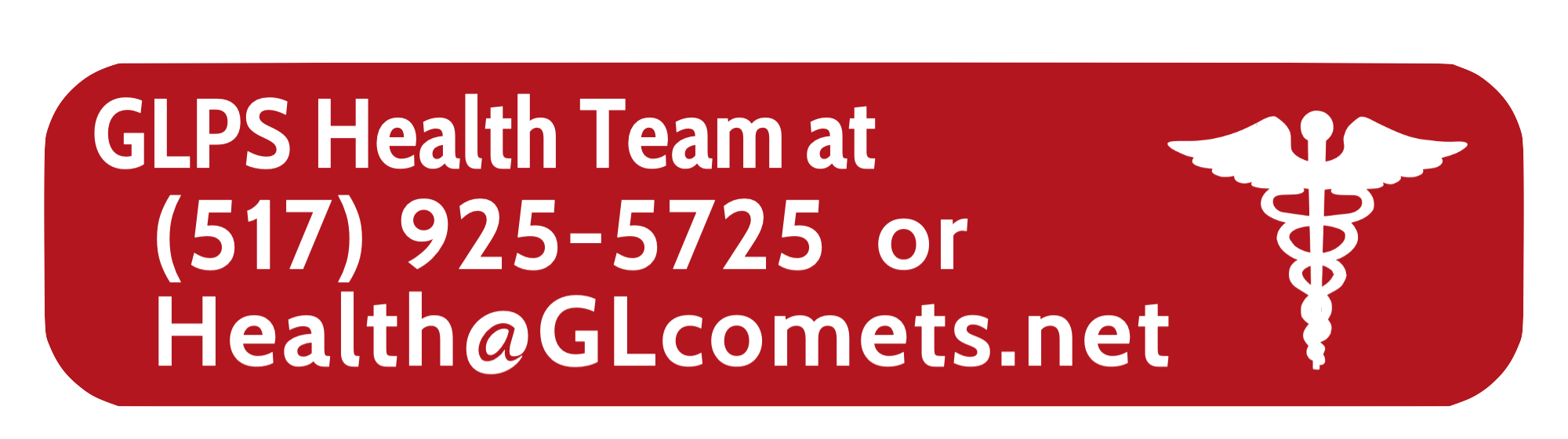
 You can contact the GLPS Health Team at (517) 925-5725 or Health@GLcomets.net. The COVID-19 Reporting Form is for students and staff who test positive.
You can contact the GLPS Health Team at (517) 925-5725 or Health@GLcomets.net. The COVID-19 Reporting Form is for students and staff who test positive.