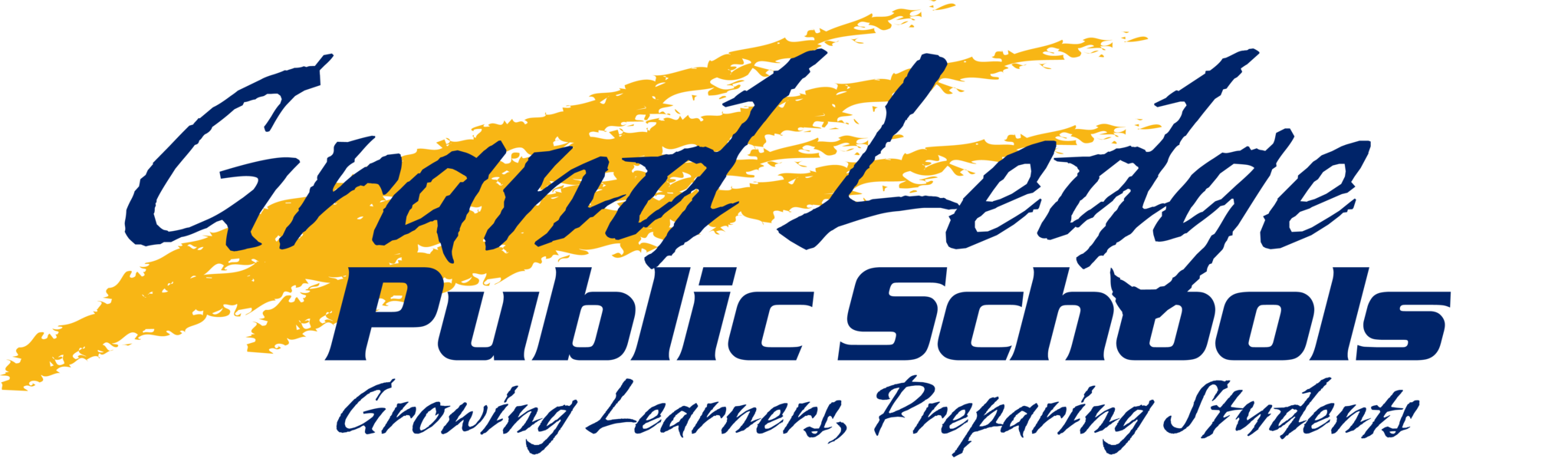Community Connection
Get Connected!
Community members can subscribe to get emails, text messages, &/or phone calls from Grand Ledge Public Schools!
GLPS Uses SchoolMessenger
Grand Ledge Public Schools uses SchoolMessenger to communicate with families, students, and staff. And now COMMUNITY MEMBERS can subscribe to get school district messages too!
Subscribe to Get Messages
Community members, you can create your own GLPS SchoolMessenger contact preference profile, allowing you to control the ways in which you prefer to be contacted by the school district – emails, texts, &/or phone calls. It also works like a mailbox, giving you a place to review messages you may have missed.
Important note for parents, guardians, and families with students enrolled at GLPS... this subscription is NOT for people with students enrolled at GLPS and will NOT allow you to get building-specific and student-specific information. Please contact your school's main office or John Ellsworth – EllsworthJ@GLcomets.net – if you need help with getting emails, texts, &/or phone calls from the school district.
Steps to Subscribe
Community members, follow the steps below to create an account through this secure website:
- Enter the following URL into your web browser:
https://asp.schoolmessenger.com/grandledgeps/subscriber/
- OR -
- Click the Sign Up Now link near the bottom of the page.
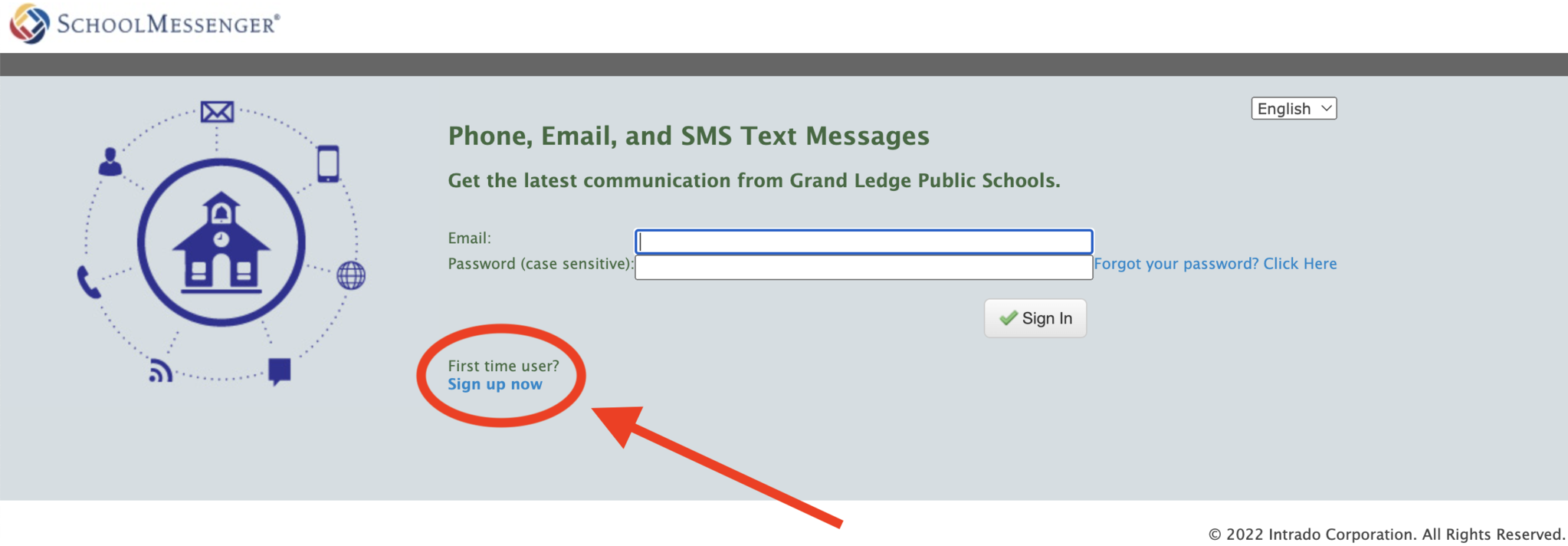
- You will be taken to the Sign-Up page where you will need to add your name, a valid email address, and a password. You’ll use your email address and the password you enter here to sign in later. Review and accept the Terms of Service. Click Create Account when you are done. Note: SchoolMessenger has a strict privacy policy and does not sell or distribute your contact information to any 3rd party.
- Check your email. There will be an email from SchoolMessenger – likely from noreply@accounts.schoolmessenger.com – with the subject, "Account Activation." It contains a link to activate your account; activation codes are valid for 24 hours. This link will take you to a confirmation page where you must enter your password in order to activate your account. (Note: Do not reply to this email directly – you only need to follow the directions).
- Once you’ve activated your account, you’re ready to select your notification preferences. As a community member, you will not be associated with any students, so the only type of announcement you will get is the "General (Home, EMail, SMS) (General Announcements (Home, Cell, EMail, SMS))" one, so be sure that option remains checked.
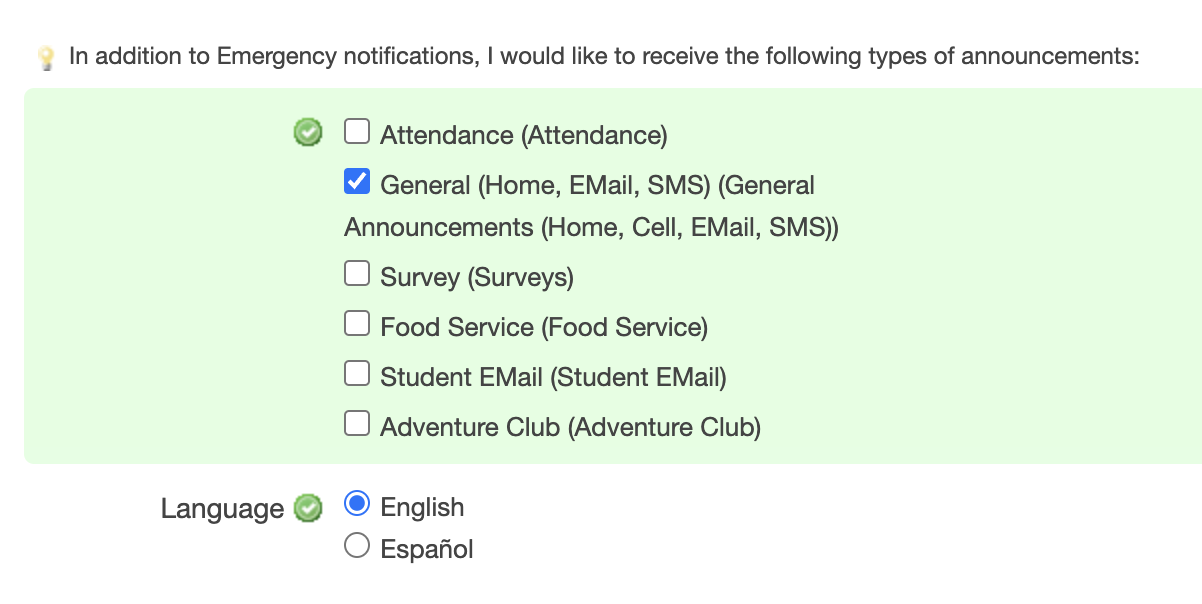
- When you have finished making selections click Save.
- Follow the instructions to add additional contact information to your account – this is how you can add a phone number to get text messages &/or phone calls.
Please know that the school district makes phone calls very early in the morning (possibly as early as 5:00 a.m.) for school cancelations (snow days) – so if you add your phone number and set it to get phone calls, you might get some very early phone calls during the winter.
- Congratulations... you are all set.
If you have questions or need assistance, please contact John Ellsworth – EllsworthJ@GLcomets.net.

GLPS consistently strives to maintain transparent communication and provide accurate information to our families and community.